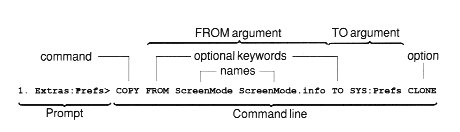AmigaDOS Command Structure
Every AmigaDOS command has a specific format and syntax that must be used for the system to accept and act on the command. The general rules for working with AmigaDOS commands are few, but absolute:
-
A legal command or program name must appear first on the command line. The full path to the command is not necessary if the command is in a directory on the search path.
-
Arguments are separated from the command and from each other by spaces; a single space is sufficient, but additional spaces are allowed. No punctuation, other than that specifically needed in the command, should be used.
-
AmigaDOS is not case-sensitive. Any mixture of upper and lower case can be used on the command line, however, case is ignored. Capitalization given in file and directory names is preserved.
-
Except where noted, when a path or string argument contains a space, the entire path or string must be enclosed in double quotation marks ("). For example:
1> ECHO command TO Adisk:Text/Comment
1> ECHO "A comment" TO "My Disk:Text/Comment"
-
The maximum length of a standard Shell command line is 512 characters.
A sample of the structure of an AmigaDOS command line is illustrated in Figure 3-3. It consists of the COPY command followed by two arguments.
Figure 3-3. Example Command Line
An argument is an additional piece of information the command uses, such as a file name or option. Command arguments are similar to icon Tool Types on the Workbench. Depending on the command, arguments can be optional ir required. Figure 3-3 illustrates the following points about arguments.