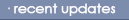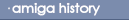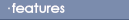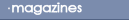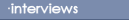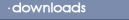Using Japanese on the Amiga
Kento looks
at how users can use Japanese on the Amiga. Document written May
20, 1997
If an Amiga user wanted to use the Japanese language there was
once only one choice. You could run a Macintosh emulator with
Apple's Japanese system software Kanji Talk or use the Japanese
Language Kit to add a Japanese front end to programs requiring it
and leaving the menus etc. in English. While this is still a great
way to get Japanese on your Amiga, especially with the shareware
Mac emulator ShapeShifter,
there are a growing range of programs available for the Amiga.
It seems rather strange that a computer with no allowances for
the Japanese language has any following at all in Japan, but it
does. Actually it seemed much easier to walk into a shop full of
Amiga products in Tokyo than anywhere in North America. Amiga shops
are not as numerous as other computer platforms but there is a
strong presence in Japan. This is due to the users. They themselves
claim that they must be crazy to support a computer that can't even
speak their language. They see past that problem and embrace the
Amiga for the great things that it can do. They are also the ones
you should thank for putting in the time and effort to produce
Japanese software for the Amiga.
After searching around the net for Japanese Amiga programs I
concluded that they are quite hard to find and decided to whip up a
quick guide to where they can be found. This guide will attempt to
outline some available programs that will let you input, print and
display Japanese on your Amiga, browse the World Wide Web in
Japanese and send Japanese e-mail. There are likely other FAQs and
programs that I haven't discovered out there and if so please
e-mail me so they can be
added to this page. Also, if your Japanese ability isn't good
enough to read some Japanese AmigaGuide and "read me" installation
and configuration files you might want to consider another option.
I can get through them with some effort but I'm definitely not a
translator. Please use the Aminet site located closest to you. I
haven't provided direct links but have listed the appropriate file
directories.
JMore
The first thing you will need is the ability to display a Japanese
text file. JMore is a simple program that does just that. It is
available on the Aminet in the text/show directory as
jmore03.lzh and the installation instructions are available in
English in the Non-latin text FAQ . You also need a set of Japanese
fonts available on the Aminet in the text/font directory
as amknj16.lzh. Once this is installed and configured you
can then read the instruction text files that come with the
programs below.
JKFF
jkff074.lha
This is a front end processor for Japanese that opens a small
window and is used in conjunction with an ASCII text editor. As you
type phonetically, your keystrokes are displayed as hiragana,
katakana, romanji or kanji depending on the mode in the small
window. When you press return the Japanese is translated into one
of the 3 text formats that are analogous to ASCII in the world of
Japanese computing namely JIS, SJIS (shift JIS) and EUC. In your
text editor it will look like garbage but if you display the file
with jmore you'll get the Japanese back again.
 JKFF works well with IBrowse to give
you Japanese web browsing capability. My thanks to Michael Wilkins
for his help with this. JKFF works well with IBrowse to give
you Japanese web browsing capability. My thanks to Michael Wilkins
for his help with this.
1. Install JKFF and put the included font Topaz 16 in your fonts
directory. Run FixFonts.
2. Load up IBrowse (v1.02) and from the
Preferences/General/Fonts menu change all the fonts to
Topaz 16. Save this configuration as something like
JapaneseIBrowse.prefs. A few fonts can be changed back to the
original but it is a trial and error process (which I haven't done
yet.)
3. Add a page with Japanese text to your hotlist such as
www.threeweb.ad.jp/~syscon or
www.mech.nagoya-u.ac.jp/ipl/nomu/skz at the bottom of this
page.
4. Reboot and run JKFF074
5. In the project menu of JKFF set IN to SJIS and OUT to SJIS,
EUC, JIS. You may have to fool around with these depending on the
page you are accessing. Alternatively you can set the appropriate
tooltypes in JKFF's icon.
6. Connect to the Internet, run IBrowse and connect to a site
with Japanese text. You should see the regular garbage that is
displayed when you come across a Japanese website. Now load
JapaneseIBrowse.prefs and reload the webpage. Wow! Japanese text.
Now your only problem is studying enough to actually read it!
JKFF should work with any program that allows you to change the
font. Michael Wilkins reports success with CygnusEd. I'll test a
few other programs and put the results here.
BFonts
BFont.lha can be found in the text/font directory on
Aminet. It is a collection of Japanese fonts and a front end
processor called NIS (Nihongo Input System).
JiWaPro
 JiwaPro.lha can be found in the
text/edit directory on Aminet. It is a Japanese text
processor that handles hiragana, katakana and a limited amount of
kanji. This is a new improved version. JiwaPro.lha can be found in the
text/edit directory on Aminet. It is a Japanese text
processor that handles hiragana, katakana and a limited amount of
kanji. This is a new improved version.
JALI
 comm/tcp directory on Aminet. It is a Japanese
interface for AmiIRC. comm/tcp directory on Aminet. It is a Japanese
interface for AmiIRC.
Japanese
 Japanese.lha is available in the
text/misc directory on Aminet. It will add the ability to
display Japanese text to any program. Japanese.lha is available in the
text/misc directory on Aminet. It will add the ability to
display Japanese text to any program.
JaWaTeX
JaWaTex3.11.lha
I'm not very familiar with PasTex etc. but this is a program
that will give it Japanese ability. You need at least
PasTex1.3.
AMojaik
amojaik2.4.lha
This is a program that adds Japanese capability to your browser.
It uses ARexx scripts to invoke it from the browser and works with
Amosaic, IBrowse and AWeb but NOT Voyager. It also needs the
RegExLib.lha library in util/libs on Aminet.
Jamilla
jamillab1.lha
This is a beta version of a japanese e-mail client. An MUI
version is in the works.
Japanese Locale Extension
jla.lha can be found in the misc/misc directory on Aminet.
Put this is your System:locale directory.
JIStoJI
JIStoJi.lha can be found in the text/show directory on
Aminet. It identifies text written in Old-JIS, New-JIS, Shift-JIS
or EUC-JIS and diplays them on screen or prints them on a printer.
The installation instructions are in English.
Ami Kanji
AmiKanji_beta.lha It's big at about 4.7M!
It includes: AmiJDic an Amiga port of XJDic, a
Japanese-English dictionary, fonts, utilities and libraries. It
seems a bit on the technical side for me as I don't know any C. It
is needed for Kezaco below.
Kezaco
 kezaco_1_55.lha can be found in the
text/edit directory on Aminet. It is a text processor that
handles kanji, hiragana and katakana. Kanji lookup is a little slow
but it generally works quite well. This program also can't print.
Needs Ami Kanji above. New updated version. kezaco_1_55.lha can be found in the
text/edit directory on Aminet. It is a text processor that
handles kanji, hiragana and katakana. Kanji lookup is a little slow
but it generally works quite well. This program also can't print.
Needs Ami Kanji above. New updated version.
Other
Shodouka This is a
server that will take a Japanese web page and display it as a
picture regardless of lack of Japanese fonts, system software etc.
on your computer. Very busy and always seems to be out of service
but it is the easiest way to browse the web in Japanese. Although
easy it is definitely not quick!

BACK
|