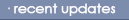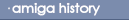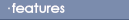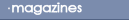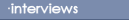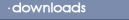What are Commands?
Although the Amiga is powerful, it cannot fully take advantage of
that power from the graphical interface alone. For this purpose,
Commodore bundled the CLI and Shell with all Amigas from version
1.2 of the operating system. But what is the CLI and Shell? Well,
they are both Command Line Interfaces (CLI) that work though
commands being entered from the keyboard. These commands can be
used in the original CLI program or its more advanced descendant,
the Shell. Although these two programs look very similar the Shell
(bundled with all machines from WB1.3) is more advanced.
Argument Templates
Every Amiga command has a number of argument templates built-in
that allow it to be used for purposes that are more specific. To
find the argument template simply type in the name of the command,
such as DIR. Press the spacebar and ? (shift /), then ENTER. This
should appear as the text below:
DIR ? Another line will appear below
the line typed.
DIR,OPT/K: A comma separates these
results. This is not required when entering the command. These are
only too show the "gaps" between arguments. In this case OPT
appears, this is an abbreviation of OPTIONAL. This means the
extension does not have to be included for the command to work. It
is only required if you wish to refine the output to a specific
task. The next part of the template is the letter K. As in the
previous case this is an abbreviation of KEY. In this case, it
requires a pattern to be entered, such as searching for a number of
files with the extension .IFF.
This would result in a command line similar to the below:
DIR DH0:BootPics/#?.Iff
#?
Tells the Amiga to search for any file irrespective of the actual
filename, only its extension.
Some commands display different responses. The delete command for
example shows the following:
FILE/M/A,ALL/S,QUIET/S,FORCE/S:
FILE/M - Specifies the file or directory to
delete.
ALL/S - Tells the Amiga to delete all of the files
in the directory and then the directory itself.
QUIET/S- Quiet, as the name suggests, prevents the
results of the deletion from appearing on the screen.
FORCE/S- Forces the deletion of the file, even if
it is protected.
Qualifiers
Qualifiers are the letters that appear in a command template, such
as the one in Italics above.
/A (Argument) The qualifier requires an
argument, such as a filename for the command to be executed.
/K (KEY) The qualifiers must appear after the
command name. This is used in some picture viewers that may require
the name of the file to be displayed.
/S (SWITCH) As the name suggests, the switch
toggles the command on and off.
What commands are there?
Commands not found in C:
BACK
|