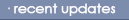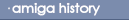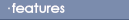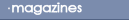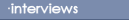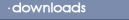AmigaOS 4.0 Preview Screenshots
Developer: Hyperion and others
Shown: 22nd April onwards |
Set 1: 22nd April.
In the first set of screenshots, Hyperion highlight the different customisation
options available without the need for 3rd party patching. Bill
McEwan's introduction to the screenshots (22/04/2002).
Set 2: 29th May 2002
The second set of screenshots focussed upon the HDToolBox replacement for AmigaOS
4. The project, developed by Andrea Vallinotto, was originally codenamed 'SlamPrep'
before gaining the official title, 'HDSCSIToolkit'.
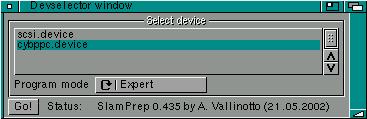 |
The device selection window |
 |
The main HD prep window |
 |
New drive install, expert mode |
 |
New drive install, normal mode |
 |
The partitioning window. Each filesystem has its own colour |
 |
Partition details window, expert mode |
 |
Partition details window, normal mode |
 |
Filesystem management, expert mode |
 |
Filesystem management, normal mode |
 |
SCSI Utilities (expert mode only), page 1 |
 |
SCSI Utilities (expert mode only), page 2 |
 |
SCSI Utilities (expert mode only), page 3 |
 |
SCSI Utilities (expert mode only), Mode Pages editing |
Set 3: 27th July, 2002
The third set of screenshots had already appeared a few days earlier in an
OSNews report. These shots were intended to demonstrate the improvements to
Reaction for AmigaOS 4.0
 |
GUI preferences and TCP/IP setup |
 |
More menus |
 |
Palette preferences |
 |
HD Toolbox |
 |
Program requesters |
Set 4: 6th September, 2002
The fourth screenshot set promoted the upgraded AmiDock application. The 'application
dock' has a long history on the Amiga, but AmiDock's inclusion in OS3.5 and
subsequent releases caused some criticism. These arguments suggested that the
dock was a second rate access method that took valuable desktop estate. In OS4.0
these criticisms will be laid to rest with several new features that will subtly
change how a person uses their Amiga. In response to criticism of earlier screenshot
sets, Amiga Inc. provided higher quality images, resulting in a dramatic rise
in bandwidth usage on Amiga's servers. The descriptions below are taken directly
from the Amiga site (hence the sales pitch).
 |
AmiDock is a completely redesigned version of OS3.9's AmiDock.
There were a lot of improvements in terms of usability, loading-speed and
optical feedback. The most important addition to AmiDock is the new Docky-System
which allows active content within docks. Active content is provided in
form of PlugIns called Dockies. Unfortunately, in this still picture you
can't see that the Boing-Ball is spinning and the Lens always follows the
mouse and displays the area below the mouse pointer magnified in the dock.
The Docky-System is very powerful and allows a docky to fully control AmiDock.
For example, the \"Lens.docky\" expands itself to a much bigger
view (this automatically expands the dock) when you double click it. This
way you can get a bigger lens when you want to see more... |
 |
A very often requested feature is now also available: Sub-Docks.
AmiDock now lets you easily add sub-docks, while each of them can be again
fully customized. In this picture, the "Graphics"-icon opens and
closes the sub-dock above. |
 |
Did you hate to always have a large dock on your screen?
Well, then perhaps the new "Minimizer.docky" is for you. As soon
as you dropped it into a dock, the corresponding dock shrinks to its drag-bar
and consumes only very little space. To unshrink the dock, you only have
to move your mouse-pointer over the drag-bar and you will immediately get
your dock in full size! |
 |
Text- and Button-style docks
Some people don't want to use icons for toolbars. For this reason, AmiDock
now supports also Text and Button-style docks as seen in this picture.
|
 |
Customizeed buttons
For complete freedom of customization you can now make your own graphics-buttons.
AmiDock will use them instead/additionally to icons... |
 |
Full-featured taskbar
The power of AmiDock expands with the new application.library included with
OS4.0! AmiDock is now a fully-featured task-bar and shows all running OS4-applications
in the Masterdock. In this picture, the application "TestApp"
is currently running.
|
 |
Icons, Animations and Pictures
Add your favorite comic-characters, photos and animations to AmiDock using
the included Dockies!
|
 |
Refined layout engine
AmiDock's refined layout engine has no problems with very tiny icons.
|
AONE Gothenburg 2002 Fall Event, 17th September 2002
As the various sections of AmigaOS 4.0 are completed, more demonstrations are
to be expected. At the O.A.S.E. 2002 in Graz, several new OS4 applications and
libraries were demonstrated. This included:
intuition.library V50.12, layers.library V45, Picasso96 (without fastlayers
patch!! not needed under OS4), roadshow TCP/IP stack (+smbfs), envoy3, and AmiDock
(latest release). The Media Toolbox, GUI Prefs, and new Palette Prefs were also
shown. These were running on three different machines -
- a Mirage 4000D with a CSPPC-604/233,060/50 (80MB RAM), Mediator 4000D PCI,
Voodoo3/3000, FastEthernet RTL8139, SB128, TV-Card (PCTV Studio Rave), Thylacine
& Highway USB (15" TFT)
- Elbox A1200T BPPC603/160,040/25, MediatorPCI, Voodoo3/3000, RTL8139 FastEthernet,
RTL8029 10MBit Ethernet, SB128.
- A4000D CS-060/50, FastIDE-Z3, PicolloSD64, 80MB RAM, Highway USB, Norway
10 MBit Ethernet (15" TFT)
 |
New GUI preferences |
 |
A mix of OS3.9 and OS4.0 features |
 |
Pretty OS4 menus and demonstration of clipboard. |
 |
Demonstration of OS4 Clippy and really long filenames |
 |
OS4 Media Tools |
 |
Another shot of drive media tools |
 |
A mix of icons styles |
Miscellaneous Items
Miscellaneous screenshots revealed by their respective authors that do not
fit in with the Amiga/Hyperion official screenshots update.
 |
The connection wizard for the OS4 'Roadshow' TCP/IP stack |
 |
OS4 developer version of Amidock. Currently seen running on OS3.9 |
BACK
Last Update: 8/8/2002
|