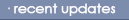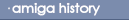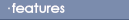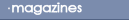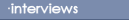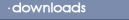The WB2.0 Devs: directory
Unlike version 3 of the operating system, version 2
attempts to hide away the most powerful parts of the Amiga OS away
from the user. As such, the Devs directory does not have an icon
and can only be accessed via the "Show all files" menu or through
the Shell. The Devs directory can be found on the original
Workbench2.0 disk.
Clipboard.device
As the name suggests clipboard.device handles system friendly
access of the clipboard, allowing software to cut and paste between
applications.
Keymaps Directory
This directory stores the files required to alter the keyboard
configuration to a particular country. It requires manual
configuration using the CLI. This can be automated on startup by
placing a command in the user-startup, such as
SETMAP GB
MountList
MountList consists of a basic text file that mount filing
systems not mounted in the ROM, using a suitable handler located in
the L directory. By default the file contains the mountlist entry
for the Speak, Aux, and Queue handler, as well as an example mount
list for a recoverable RAM disk. This can be expanded by the user
to also mount "alien" filing systems such as PC and Mac disks, or
CD-ROMs.
Narrator.device
The narrator.device is used by the Say program to produce basic
speech. The resulting effects are robotic, but very amusing!
Printer.device
Another device with a cryptic name:) The Printer.device
unsurprisingly alters the parallel port to communicate to and from
the printer.
Printers Directory
The directory most people will be familiar with. This contains
driver software specifically designed for a printer. The standard
Workbench drivers are fairly basic so when possible get a PD or
commercial driver (such as TurboPrint) to get the best out of your
printer.
Parallel.device
A high-level, system-friendly way of software accessing the
parallel port. Many applications bypass this altogether, replacing
it with their own custom drivers that allow faster transfer
rates.
Serial-device
Similar to the basic concept of the parallel.device above, it
provides high-level access to the serial port allowing data to be
streamed to and from the Serial port. The basic Serial.device is
quite slow resulting in many freeware replacements being released
such as the 8n1.device.
System-Configuration
The file stores basic information on system configuration, such
as the type of printer device selected.
BACK
|