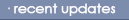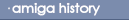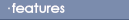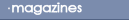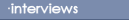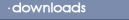Beginners guide to Amiga floppy
disks

For many new users the Amiga floppy drive can be a
source of confusion. In this short article I intend to describe the
main features of this device and some problems that may
occur.
The Amiga disk drive is a unique and versatile beast that
represents the best of 1980s technology. Unlike modern PC drives,
the Amiga is constantly monitoring changes in the drive state and
can use a maximum of 4 disk drives at any one time. This allows the
Amiga to immediately recognize when a disk has been inserted,
without the need for manual clicking on the 'retry' button.
However, this capability comes at a price - a constant clicking
that becomes an irritant to most Amiga users, before being mentally
blocked out. Fortunately there is a solution to this problem.
Several utilities, such as the popular MCP commodity (available on
Aminet), will repress the clicking sound.
The majority of Amigas come with a double density 3.5-inch disk
drive (also known as low density). These drive have a maximum
capacity of 880k using the standard FFS (Fast FileSystem). Older
machines, such as the A1000 & A500 have a storage limit of
837k. Although these machines can read 880k disks with a device
handler (a small file that allows the Amiga to understand the
disk), they cannot boot from them when you switch on your computer.
Device handlers also allow the user to read PC disks. Popular
varieties include CrossDOS & MessyDOS that provide custom
device handlers and simple text conversion utilities. However,
these utilities cannot perform miracles, limiting the type of disk
you can read to the 720k PC variety.
So-called 'Big Box' Amigas, such as the A3000 & A4000 are
equipped with a high-density floppy drive that can store 1.76Mb.
Unfortunately the drive speed remains the same, so disk reading is
quite slow in comparison to standard PC drives. In many cases they
are referred to as 'half-speed' HD drives. However, they do allow
the reading of 1.44MB disks through CrossDOS, allowing the
transparent use of standard PC & Mac disks. This functionality
can be particularly useful for emulation or swapping files between
machines.
Why do my disks become corrupted?
The major causes of corrupt disks are:
- the use of cheap disks,
- removing a disk while the Amiga is writing to it,
- placing the disk near a magnet field such as speakers,
televisions, or by a radiator, etc.
I want a high-density disk drive for my A1200! What can
I do?
There are two options available.
- The first and oldest option is to purchase an external 1.76Mb
floppy drive, such as the XL drive from Power Computing. These
drives are slow and costly (£70), but may appeal to die-hard
Amiga owners who hate all PC manufacturers. Not recommended.
- The second option is to purchase a Catweasel. This device can
be fitted to your IDE, Zorro, or PCI connector, allowing the use of
standard high-density PC drives. They are also considerably faster
and cheaper than the first option. Depending upon the type of
interface required, these devices retail for £40+. This also
provides the ability to read 400 & 800k Mac disks, as well as a
range of obscure formats.
I want to read Amiga disks on my PC! What can I
do?
Until recently the options have been severely limited. The ISA
version of the Catweazel provided a hardware solution, but was
difficult to find and limited to older machines with a spare ISA
slot. Similarly, the software-based Disk2FDI provided limited
support, but required two disk drives. Fortunately, it has recently
been announced that a new version of the Catweazel will be released
that will connect to the Zorro, PCI and A1200 clock header. For
just over £50, this promises to banish disk reading problems,
providing Amithlon/Pegasos/AmigaOne users with a method of reading
their old Amiga disks.
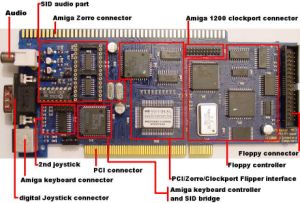
I have an Amiga emulator on the PC. How can I transfer
my Amiga disks?
Amiga emulators avoid the disk problem by using disk images. The
first version of UAE established .ADF (Amiga Disk Format) as the
standard format for emulation, but it is also common to find ADZ
images (ADF files that have been compressed using the Zip format)
and DMS (the original Amiga disk storage format). Modern versions
of UAE offer support for these formats, while real Amiga can
utilize freeware utilities to unpack them. To copy Amiga disks you
will need to create a disk image, using TransADF or similar
utility, and copy it to disk. The copying part will be the most
difficult. ADF files usually weigh in at 900k - too large for a
double density disk. It will therefore be necessary to attempt to
compress the disk image using LHA/Zip or setup a slow network
connected via the serial port.
For more information on some of the products mentioned in this
article consult the following articles:
Cloanto's guide to
reading Amiga disks
Disk2FDI
Homepage
Individual Computer - the
people behind the Catweazel
Linux Catweazel
ISA software
E-Trade
guide to the Catweazel
BACK
Last Update: 15/12/2002
|