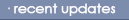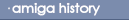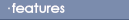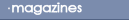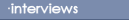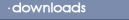Graphics Printer Functions
What each function of the graphics printer
is
DITHERING: You can choose between
-ORDERED. Prints a square block for each pixel shown on
screen.
HALF TONE Changes the size of the pixel according to its
darkness.
-FLOYD-STEINBERG. Dithers the Amiga to make the printout look
like it uses more colours
SCALING: There are two options that you can
choose from
-FRACTION Will use the page size that is defined by the width
and height.
-INTEGER Prints the image in a square shape, but it may not fit
on the page.
IMAGE: Can be set to
-POSITIVE This will make it look like your picture.
-NEGATIVE All the colours/shades are reversed, so black turns
into white etc.
ASPECT: You can choose from
-HORIZONTAL Prints out the image facing up on the page.
-VERTICAL Prints the image "on its side". Useful if you want to
print in A5.
SHADE:
-BLACK AND WHITE Prints in black and white.
-GREY SCALE 1 Converts colour to different shades of grey.
-GREY SCALE 2 Uses only four shades of grey.
-COLOUR Obviously, prints in colour.
THRESHOLD: This sets how dark a colour is
before it is printed as black. Only of use to black and white
printers.
DENSITY: How close together the graphics are
printed out at- a higher density means more detail. The higher the
density the longer it takes to print.
SMOOTHING: In art packages it is known as
anti-aliasing. This attempts to make jagged edges smooth.
CENTER PICTURE: Prints in the middle of the
page.
COLOUR CORRECTION: Reduces the number of
colours that the colour printer has to interpret. This can help
make the image look slightly better.
LEFT EDGE: The amount of space that is left for
the left margin.
LIMITS:
-IGNORE Does not use any limit to the image.
-BOUNDED Parts of an image that go over the limit are not
printed.
-ABSOLUTE Allows you to print small pictures.
-PIXELS Prints image of an unusual size that are larger than can
be displayed.
-MULTIPLY Useful for printing on a wide carriage printer. It
expands the picture to fill the limit.
WIDTH AND HEIGHT: Sets the size of the paper
limits.
BACK
|