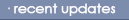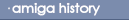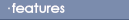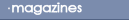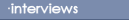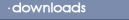Searching
Introduction to searching
Huge Base uses a toggle system to carry out its searching. As
you know, each record in a database can either be selected or not
selected. You can tell by the "SEL" light at the bottom right of
the uge Base screen. Huge Base either selects or deselects a
records during a search depending on the criteria which is used.
There are 50 different search criteria records available. Remember
that these 50 records do not make up the database records. They are
used for searching only and are not saved along with any database
files.
Criteria
Criteria are the strings of text in which data in your database
will match or will not match. There are various commands you can
use when entering your search criteria.
= Equal to
> Greater than
< Less than
! Not equal to (different)
^ Contains
The symbols are used at the start of your string. Here are
some
Typical Examples.
=MATTHEW (equals MATTHEW)
^HEW (contains HEW)
>12.3 (greater than 12.3)
<12-Feb-96 (less than 12-Feb-96)
!STOKE-ON-TRENT (different than STOKE-ON-TRENT)
Searching in your database
To switch to SEARCH mode, select the SEARCH button and then
select EDIT CRITERIA. This will change the interface at the bottom
of the screen to a totally different format. This will take you
into what is called "SEARCH MODE". Here are all of the buttons that
you will see and their explanations.
Buttons in search mode
These buttons are only available in search mode. To switch to
search mode, click on EDIT CRITERIA in the SEARCH menu as explained
above.
Toggle button - Displays either "EXCLUDE" or "INCLUDE"
Click on this to toggle between INCLUDE and EXCLUDE. If this is
set to INCLUDE, the current search criteria record will SELECT all
records that match its criteria. Making this button EXCLUDE will
DESELECT all records that match its criteria. All of the 50 search
criteria records can be set to either INCLUDE or EXCLUDE as they
can be set independently of each other.
"Search" Button
This carries out the search using all 50 of the search criteria
records. Any records with no data in them are ignored. If some
records are selected before the search is started, they are all
deselected automatically. All of the search criteria records with
INCLUDE as the toggle setting are carried out FIRST, then the
EXCLUDE records are processed.
"First" Button
This takes you to the first search criteria record which is
number 1.
"Last" Button
This takes you to the last search criteria record which is
number 50.
"Next" Button
This displays the next search criteria record.
"Previous" Button
This skips back a search criteria record.
"Clear" Button
This clears the current search criteria record.
"Clear All" Button
This clears all 50 of the search criteria reecords from memory
so you can start all over again.
"Exit" Button
This exits search mode and returns you to normal VIEW mode. All
of the normal buttons will appear again.
Examples of searching in Huge Base
This example assumes you have a database of peoples names and in
which is uses normal field names. This is only an example, do not
try to follow it for real in your own database.
- Select SEARCH.
- Select EDIT CRITERIA. This will take you into SEARCH MODE. The
first search criteria records will appear.
- Click into the SURNAME field and type =SMITH Click into the
FORENAME field.
- Type ^M
- Make sure the toggle button says INCLUDE. If not, click on it
ONCE.
- Click on NEXT to get to record number 2.
- Click into the DATE OF BIRTH field.
- Type ^FEB Make sure the toggle button says EXCLUDE. If not,
click on it ONCE.
- Click on SEARCH. This will carry out the search you have just
typed.
The following will be true about all of the selected
records.
"SMITH" is in the SURNAME field.
"M" is contained somewhere in the FORENAME field.
"FEB" is NOT in the DATE OF BIRTH field.
Here are the steps that the search took to get these
results.
1. All of the records that had SMITH in the SURNAME field and
had an occurrence of "M" in the FORENAME field were selected. These
records were selected because INCLUDE was set in the toggle button
in search criteria record number 1.
2. Then all of the records that had "FEB" in the DATE OF BIRTH
field were deselected. This was done because EXCLUDE was set in
search criteria record number 2. Search criteria will stay in
memory until any of the following functions are carried out :-
- The database is cleared
- Another database is loaded
- A field is deleted
- A field TYPE is modified
- Another field is added
- You use the CLEAR ALL button in SEARCH mode
If any of the above happens, all 50 search criteria records will
be lost.
BACK
|