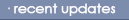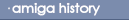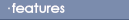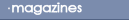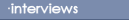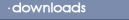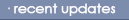
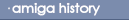
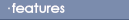

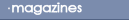

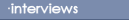

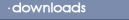

© 1997-2006
Gareth Knight
All Rights reserved

|
|

IControl Preferences
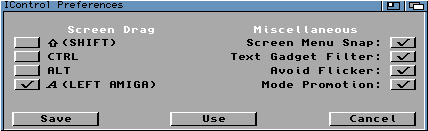
Screen Drag
The Screen Drag boxes allow specific key combinations to be used in
addition to or instead of the left Amiga key as a qualifying key.
To use these keys instead tick the box/es that you want to use.
Miscellaneous
Screen Menu Snap
Screen menu snap allows you to see the pull-down menus if the
screen is bigger than the display area of the monitor.
Text Gadget Filter
The Text Gadget Filter allows you to enable certain key
combinations to perform certain actions in a text gadget. The
combinations and the actions they perform are shown below.
| Ctrl+M |
Same as Return |
| Ctrl+H |
Same as a backspace |
| Ctrl+X |
Deletes entire line |
| Ctrl+U
Ctrl+K
Ctrl+A
Ctrl+Z
|
Deletes all text left of cursor
Deletes all text from the right of the cursor
Moves cursor back to the beginning of the line
Moves the cursor to the end of line
|
Avoid Flicker
Avoid flicker prevents a screen becoming interlaced when another
screen is moved down.
Mode Promotion
Promotes all NTSC or PAL modes to a higher screen resolution.
BACK |
|
|
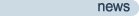
|
Latest updates to the Amiga History Guide. (more)
|
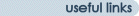
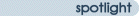
Other interesting items in the archive!
|
|