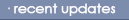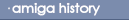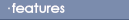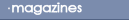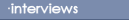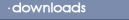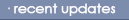
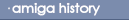
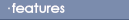

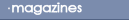

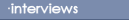

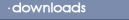

© 1997-2006
Gareth Knight
All Rights reserved

|
|

How do I read Apple Mac disks on my A1200?
There are a few ways that you could try reading Mac disks. The
first is too obtain a copy of CrossMAC from a mail order company
such as Weird Science. This comes with a number of utilties that
deal with the data fork allowing files to be converted more
efficiently. A demo can be found on Aminet. You can also try the
software Mac emulators Shapeshifter and Fusion too read and write
Mac disks. However, these will only deal with Mac High-density
disks due to the problems associated with Mac DD disks. To store
800k on a DD disk Apple altered their drives to spin at different
speeds according to where it was on the disk. This means that
software options cannot be used to read double-density disk. As far
as I know the only way to read low-density disks is to buy one of
the old Mac hardware emulators, AMAX or EMPLANT. However, these
boards are not available as new. The only thing I can recommend is
too look in the classified section of various computer magazines to
find one.
BACK
|
|
|
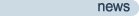
|
Latest updates to the Amiga History Guide. (more)
|
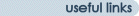
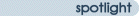
Other interesting items in the archive!
|
|