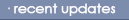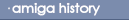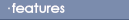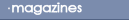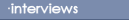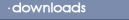I cannot access my CD-ROM from my PC emulator. Although the
drive shows up as D: when booting when I try to list all of the
files in the directory by typing "DIR" (without the quotation
marks) all it does is display a message saying the drive format is
not High Sierra or ISO 9660. What can I do?
It is difficult to know what is happening without your exact
system specs. Examine your CONFIG.SYS by typing:
EDIT C:/CONFIG.SYS
There should be a line somewhere that looks similar to the one
below.
DEVICE=PCTCDROM.SYS /D:scsi.device,2
Replicate "scsi.device" for the name of the controller that
handles your CD drive, and 4 should be changed for the unit, such
as atapi.device,1, etc.
Save the file and exit to DOS. Now type,
MSCDEX /D:MSCD001
Alternatively you can put the command in your AUTOEXEC.BAT (the
PC's version of a startup-sequence. If DOS claims it cannot find
the file MSCDEX you will need to get it either from a generous PC
owning friend or off the internet. It is freely available so do not
worry about software piracy. This may not work but you can always
give it a try.
BACK
|