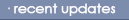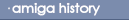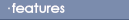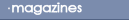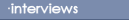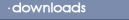While few people own a laser printer, many have access to one.
The majority of these accept only postscript files. So, this
tutorial tells you how to print out the work you did on your Amiga
on it
1) Set your printer driver (located in PREFS) to PostScript. If
you cannot find it then you will have to copy it from your LOCALE
disk into the printers' drawer in DEVS:.
2) Find the CMD program in the Tools drawer and double-click it.
This will redirect all printer output to a file. If you do not have
much memory then you will have to redirect the output to a disk by
selecting information and changing the line
FILE=ram:CMD_File
to something like
FILE=PC0:CMD_FILE
Now click on save. This will redirect it to a PC disk in DF0.
3) Load your chosen program, such as DPAINT or PPAINT. Load the
image you want and select print. The file will now write to the
disk.
4)Take your disk to a PC and print the image out using a package
that supports PostScript or try a DOS command to send the file
directly to the printer.
BACK
|