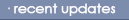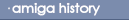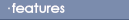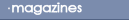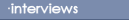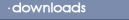ScreenMode Preferences
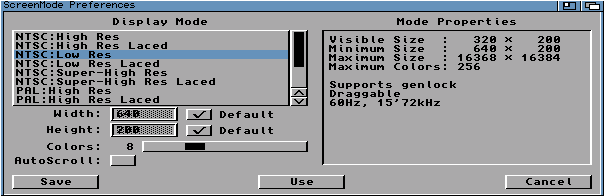
The ScreenMode preferences allows the user to select the screen
mode of the Workbench screen. Applications that open there own
screens will include their own preferences for altering the screen
mode. The available screen modes are shown in the Display mode
lister on the left of the screen. The monitor drivers can be found
in the Devs/Monitor directory. Simply select a display mode by
clicking on it and then select USE. To save these preferences as
the default choose SAVE.
The Width and Height gadgets allow the screen to be customised
to the display. To return to the standard screenmode simply select
the DEFAULT box
The Colour slider alters the number of colours used by the
screenmode. The greater number of colours used the more chip ram
used. Low-end Amigas (68000, 020) will see most benefit in using 8
colours along with the Magic Workbench icon replacements.
68030-based Amigas are most responsive when using 16 colours,
whilst 68040 and 68060 users will find 64 colours to be the best
compromise between speed and aesthetics.
If autoscroll is selected the screen will automatically scroll
when the mouse pointer reaches the sides the visible screen. This
is used when the screen size is larger than that currently
displayed by the monitor.
Mode Properties
The Mode Properties box displays information on the selected
screen mode. The information given is:
Visible Size
The size viewable on the
screen according to the text overscan settings
Minimum Size
The smallest screen size available
Maximum Size
the largest screen size available
Maximum colours
The total number of colours available in selected screen mode. If
you are not using a graphics card system the greater number of
colours available the more Chip memory used.
Other possible mode properties that can be displayed
include:
Interlaced- The display is interlaced
Requires ECS and or AGA- Requires either the
ECS or AGA chipset.
Supports Genlock- The selected display mode
supports a genlock
Draggable- Selected screen mode supports a
draggable screen mode.
BACK
|