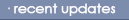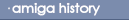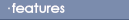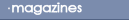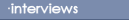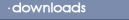Sound Preferences
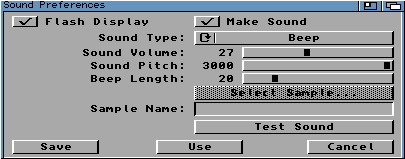
Once you have speakers and or a monitor capable of sound hooked
to your amiga, open the sound editor and you will see several
options like Make sound, flash display, or a combination of both.
Turning off both functions disables the screen flash and sound
notice. options for Make Sound are as follows:
Flash Display
Selecting the Flash box will cause the display to flash when an
event occurs
Make Sound
Provide audio feedback on errors, etc.
Sound Type
The cycle gadget gives the option of either Beep or Sampled
Sound. The sampled sound option allows any sample in 8svx pr any
format that you have datatype support for.
Sound Volume
Alters the volume of the sound (beep or sample) between 1, the
quietest, and 64, the loudest.
Sound Pitch
Sets the pitch of the sound between 1, the lowest, and 3000, the
highest.
Beep Length
Sets the beep duration between 1 and 100.
Selected Sample
Allows you to chose a sound sample through a standard
requester.
BACK
|